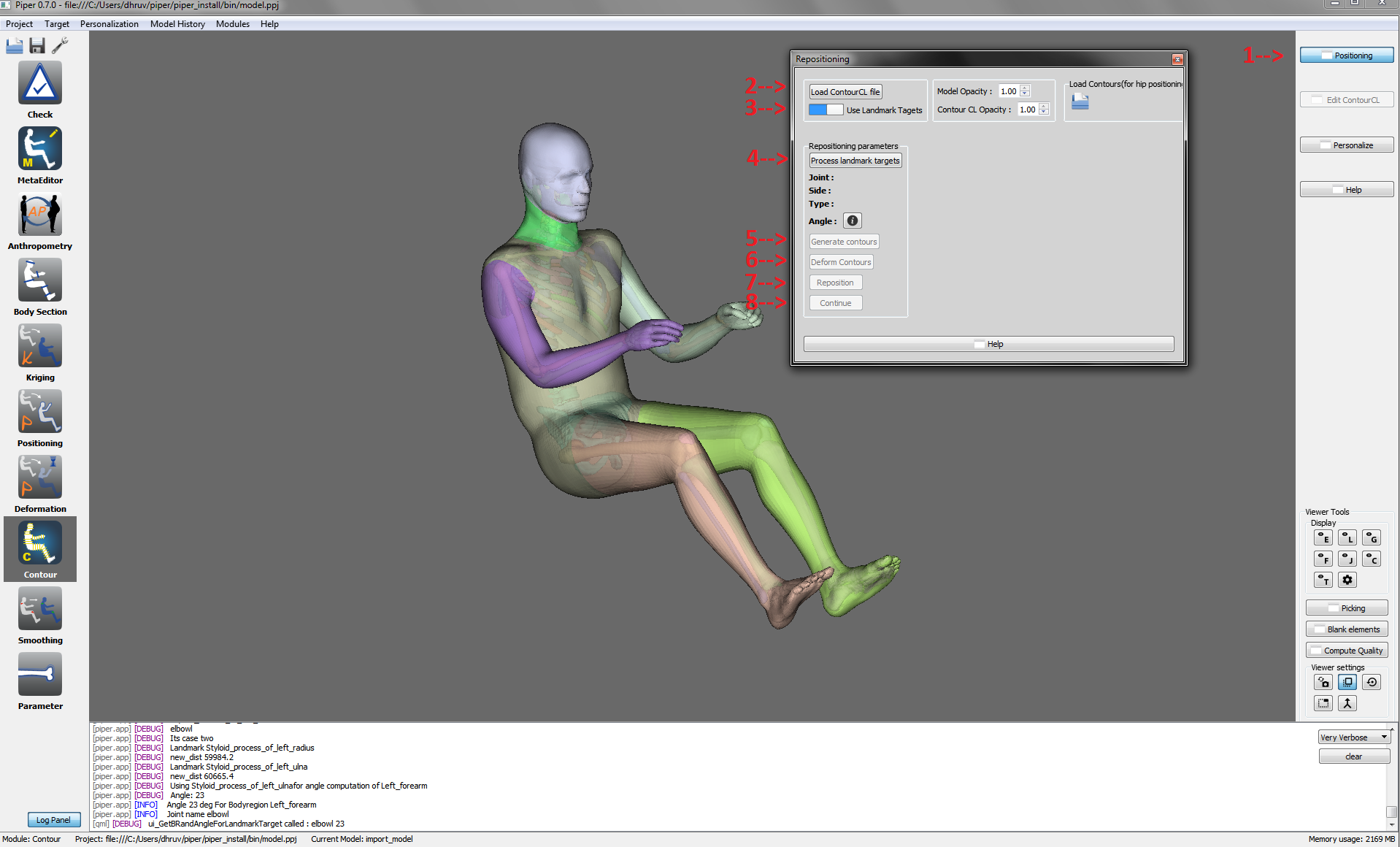A) IMPORT THE GHBM MODEL
- import a HBM from its vendor format files (see Project menu)
- check and explore the imported model with the Check Module
B) TARGET BASED POSITIONING (IMPORTING TARGET FROM INTERACTIVE MODULE)
- Import the target file using Target Menu
- Go to Contour Deformation Module
- Press Positioning button on the side bar.
This will open a new window having controls for re-positioning the HBM
- Press "Load ContourCL file" button to open the contourCL.xml. This step will cause yellow colored control lines to appear with the model display. These control lines provide a guiding structure for the generation of Contours around the HBM. It is also used in the Target Based Repositioning for traversal around the various Body Regions and to find the joint angles.
- Press "Use Landmark Targets" switch to go into re-positioning based on Targets mode.
- The target processing is an iterative process. The body regions are traversed along the contourCL structure. In order to start this iterative process follow the instructions below:
- Press "Process Landmark Targets button". Please note as of now only Landmark Targets are supported.
- The immutable fields Joint,Side, Type and Angle will get populated automatically. Please note, currently only flexion-extension is supported in this Mode.
- Press "Generate Contours" button in order to generate the contours around the HBM.
- Press "Deform Contours" button in order to deform the contours according to the computed Joint,Side,Type and Angle computed in the Step 6-b.
- Press "Reposition" button. This will run the contour based repositioning algo to deform the model, based on information synthesized from Landmark Targets.
- Press "Continue" button to move on to the next target for the remaining body regions, until all the body regions are processed.
- If the computed angle is zero, stop.
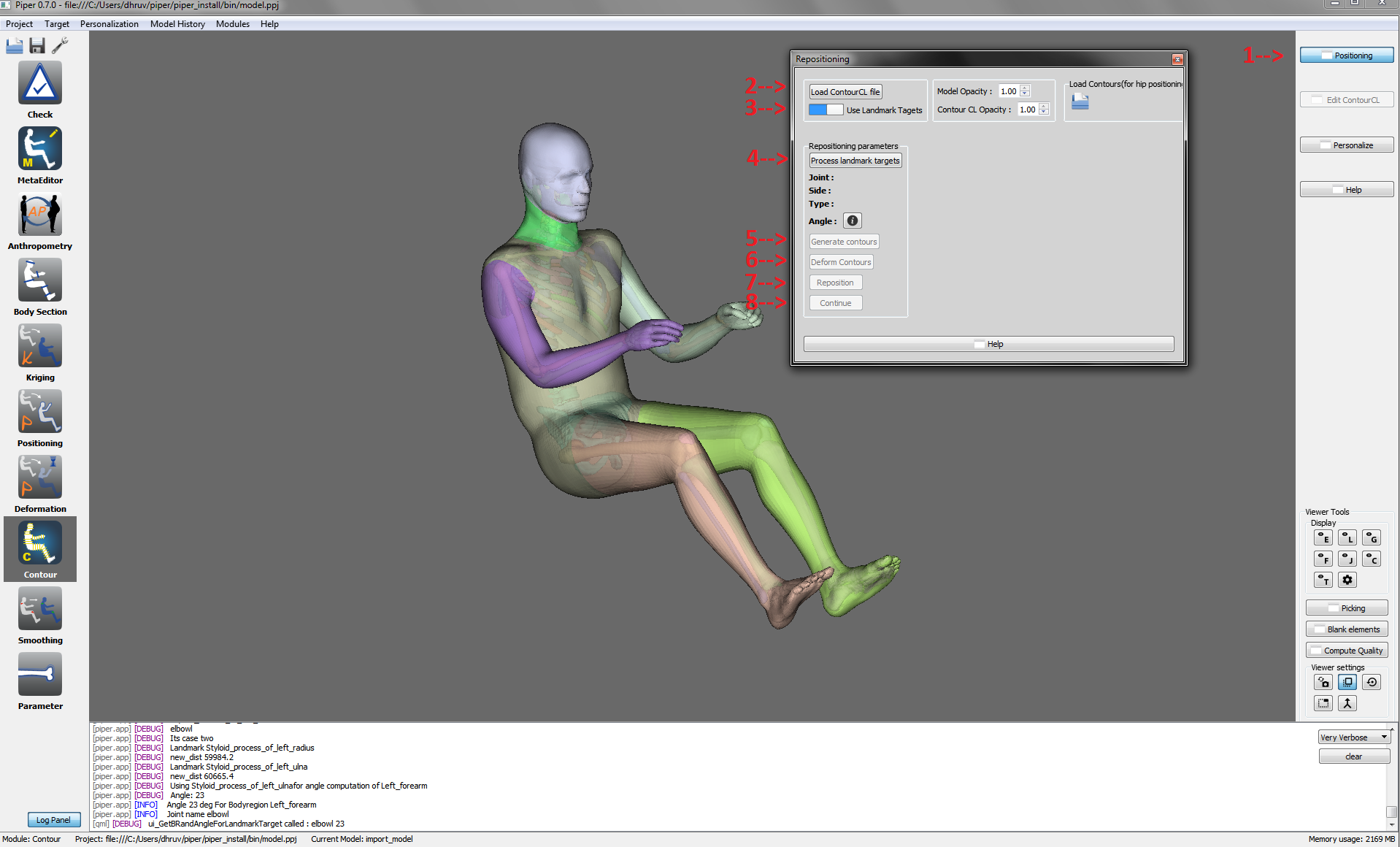
Workflow For Contour Deformation Positioning Using Landmark Targets