 |
PIPER
1.0.1
|
 |
PIPER
1.0.1
|
The Scaling Parameter module allows to apply a scaling factor to parameter values defined in the parsing rule file ("parameter" element).
A typical usage scenario would include the change of material parameters or shell thickness that is correlated with another predictor. An example of application (including a python script to compute material parameters as a function of age) is provided for the PIPER child model.
The module GUI is divided in two part:
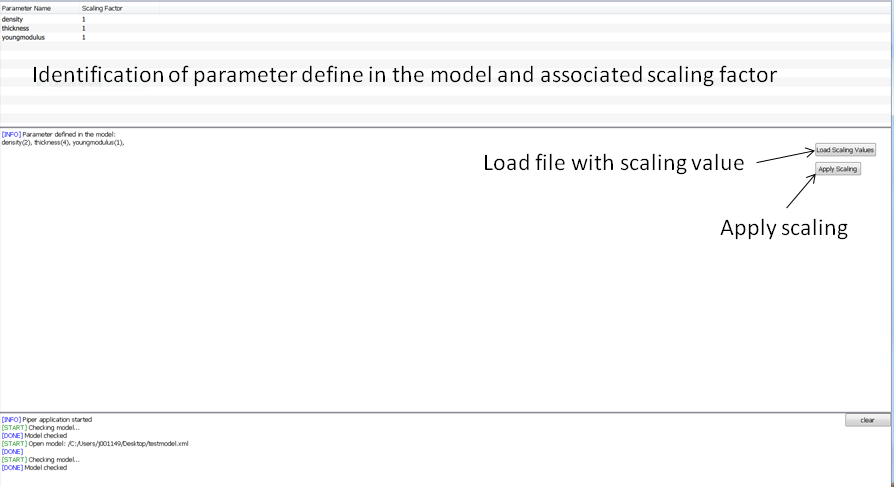
Button "Load Values": loads scaling factors values defined in a file. Scaling factors values are updated according to values defined in the file.
Example of control points file:
parameterName1 1.2 parameterName2 0.85 parameterName3 3 ....
Button "Appy Scaling": applies scaling factors values to parameter values.