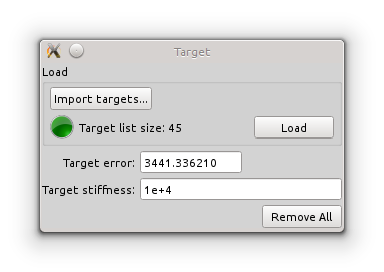|
PIPER
1.0.1
|
 |
PIPER
1.0.1
|
This module implements the same simulation as in the Pre-Positioning Module. Compared to it, more degrees of freedom are added to simulate the soft tissue so as to get a high quality deformation of the model. As a consequence the simulation runs slower and is not interactive.
This module UI has a lot in common with the Pre-Positioning Module UI, with less components since it does not provide user interaction with the model. The available toolbox windows are described in the following sections.
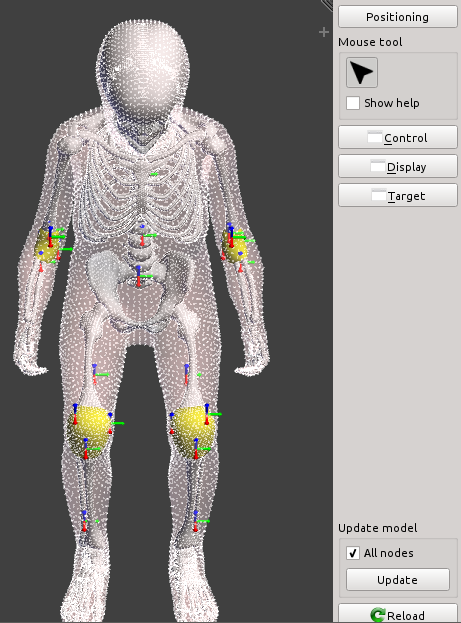
See Display settings
This tool windows let the user load targets in the simulation. The Import targets... button is a shortcut for the menu Target → Import targets to import targets from a target file into the project. The Load button loads the project targets, a status message is printed in the log. While the simulation is running the targets accumulated error can be checked, and target stiffness can be adjusted :