 |
PIPER
1.0.1
|
 |
PIPER
1.0.1
|
This module implements a physics simulation where the whole skeleton is a fixed affine frame and the soft tissue degrees of freedom are points sampled on the skin.
The skin gets elasticity from a triangular FEM to ensure a smooth transformation.
Controls the number of points degrees of freedom sampled on the skin.
Default stiffness for the point handles target. The current value can be changed in the module.
Skin triangular FEM Young Modulus. Increase the value to get smoother deformations, decrease it to get sharper deformations. The current value can be changed in the module.
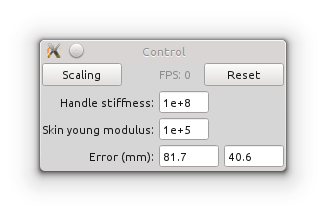
Once the Point handle interactor mouse tool is active :
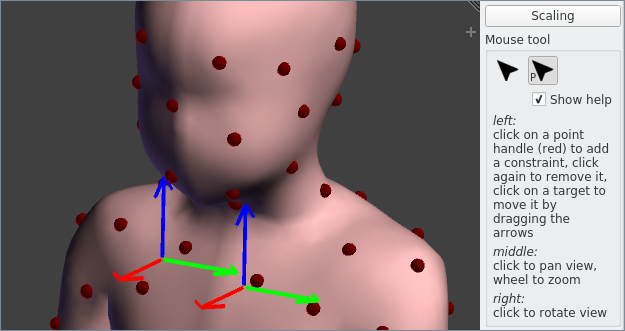
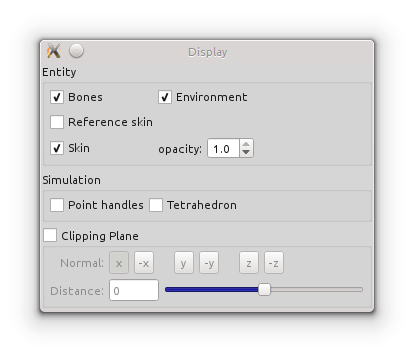
The computation of model nodes must be activated first, then the PIPER model nodes coordinate can be updated.